SO! Many of you were wondering what is that reptrivia button on top? How does it work. WELL, here it is.
IF you are a "Quizmaster" you can administer quizes. IF NOT, you can request to be part of the group here:
http://www.zombiepodcast.com/forum/p...editusergroups
If our moderator leaders feel you qualify you will be added to the list.
ANYONE can take the quiz, but only Quizmasters can create them.
To TAKE the quiz, click on Reptrivia and select the quiz date you want to take. If the quiz is available there will be a link to take test on the right column, if not active yet, it will say "Not available at this time".
QUIZMASTERS! You can create tests in advance for each day. Just set the date in advance and make sure that day is available.
How do you create quizes? Here we go:
Click on the "Reptrivia" tab at the top and select "Add Quiz" from the list below.
On the next screen make your Daily quiz with the name:
Daily Reptrivia! 23 Feb 2013 [Change the date to the date you want to have your quiz.]
NOTE!!! Only one test is permitted per day. SO, look at the front page to see if a future date is available.
Quiz Description can be whatever you like to further details your quiz. I copied and pasted the title here since I didn't have any further details to discus.
Make sure the Category isaily Reptrivia. Otherwise someone may not be able to use the test.
QUIZ TYPE: If you select Multiple choice you provide the correct answer, IF you select short answer or essay, they will need to be judged. The other quiz types I have not experimented with, so for now it's best to use multiple choice or short answer.
Maximum tries set to 1.
Time limit set to 360. AS a standard each quiz should use 360 seconds.
Score type: Weighted Score (*NEW correction)
Hidden until Start: No
Guest accessible: yes.
Quiz Start Date: 23 Feb 2013 [SAMPLE DATE]
Quiz End Date: 24 Feb 2013 [1 Day AFTER Date]
Rules and Suggestions: LEAVE as in unless you have any specific instructions.
Select "No" for explanation unless you want to explain your answer. And click create.
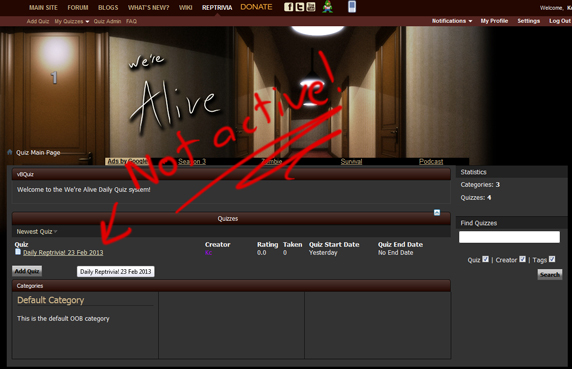
NOW your quiz is created but NOT active and you haven't set the questions. Click on your quiz to edit it.
The next page is the layout for your quiz. Select "Modify Questions"
Here is a sample of the type Multiple choice, where you can select 1 question and how many possible answers. The sample here is 1 question, 4 answers. Type in how many questions and answers you want, then select "Add Question"
Now type in the question and the possible answers below. Because the default quiz is either right or wrong, select the correct answer and make it worth 1 point and select "Correct answer" next to it. You also have the option to use images for the questions as well, and if that's the case you can select browse and upload the images. Then click "Add question" to finish this page.
Now it's time to activate your quiz! Click on "Quiz options" and select activate quiz.
That's it! It's a lot of steps, but we'll get used to it after a while.
IF your questions were short answer, the responses need to be judged. Only quizmasters can do this. Whoever administered the test is responsible for judging the entries.
To Judge someone's answers (Or in other words say correct or incorrect):
Quiz Admin and click on the Judge Entry next to the entry. There will be a small Gavel. You cannot correct your own quiz however. SO in that case you could ask another quizmaster, or just not enter the day you make the quiz. It's only fair
On the judgement screen you look at the answer and select the final score. 1 is correct 0 is wrong, and possible score should always be set to 1!!! Then click submit results. That's how you judge the answers!
User Tag List
Results 1 to 10 of 31
Thread: Reptrivia - HOW TO...
Threaded View
-
Feb 22nd, 2013, 05:17 PM #1
 Reptrivia - HOW TO...
Reptrivia - HOW TO...
Last edited by Kc; May 2nd, 2013 at 10:31 AM.











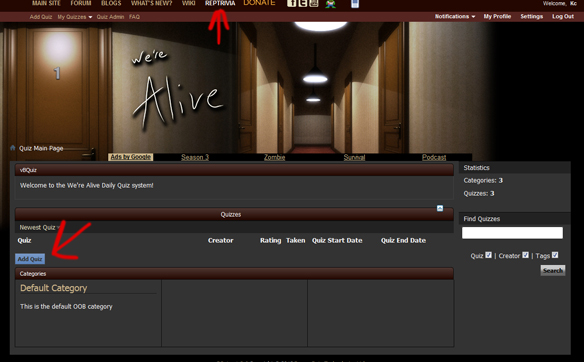
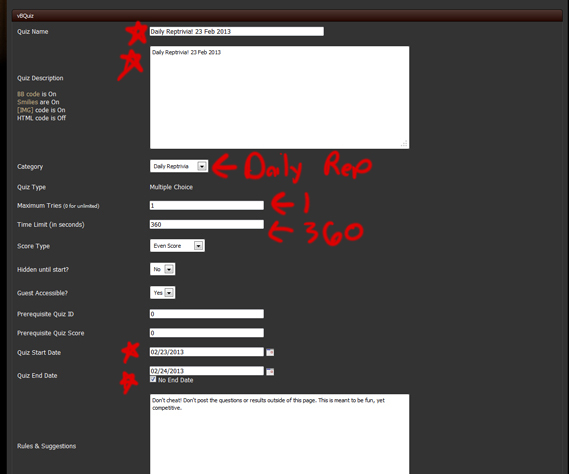
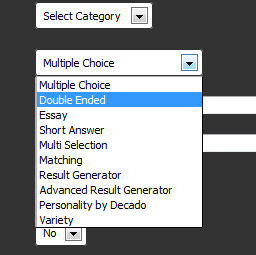

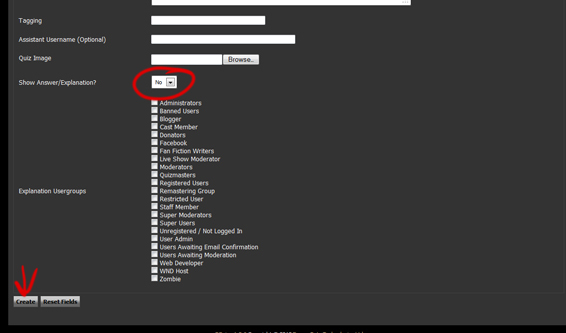
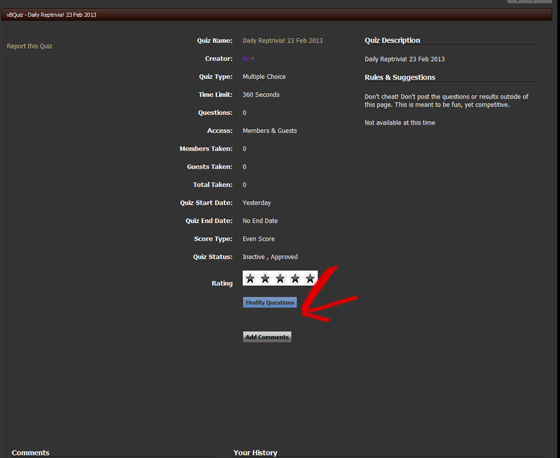
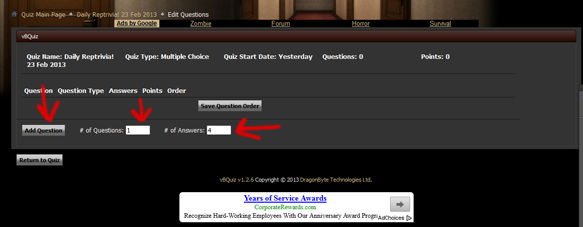
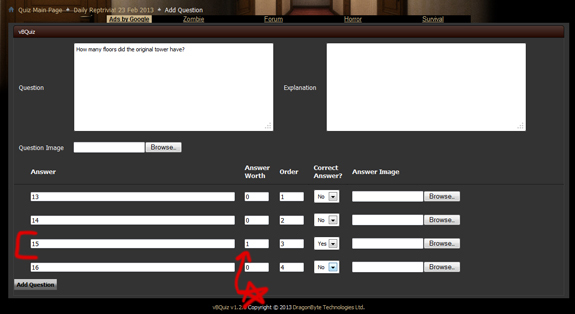
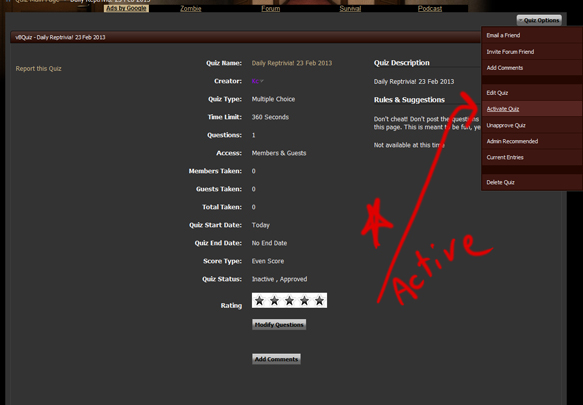
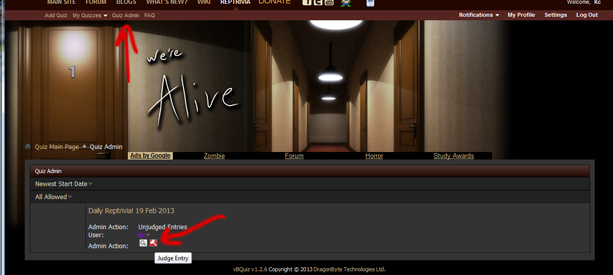
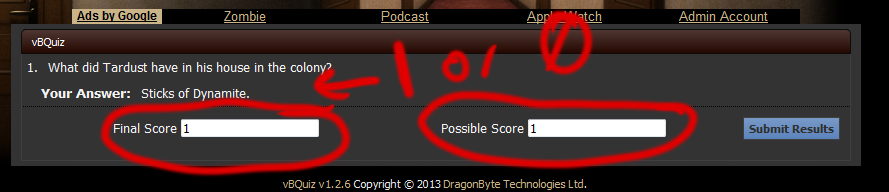


 Reply With Quote
Reply With Quote

Bookmarks